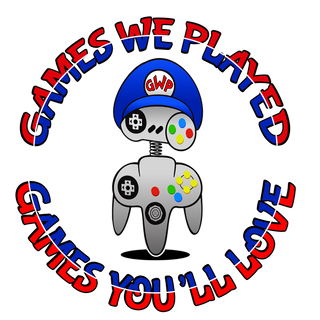Q & A's
Here is a list of our more commonly encountered issues or questions and their corresponding answers. Please check for your question or problem here prior to contacting us as it maybe a really simple fix.
Frequently Asked Q & A’s
1. My item hasn’t arrived. Where is it?
We do sincerely apologise if your item is taking longer to arrive than expected but we do process and send out each and every order within 24 hours (except for weekends and public order when orders are sent out on the next business day) . Unfortunately, once they leave the warehouse and are put in the hands of Australia Post or Couriers for delivery it is out of our control.
We do ask for your patience where a delivery may be taking longer than expected, especially where it is untracked but please feel free to contact us if too much time has passed and/or you are concerned.
2. Where is my tracking number?
If an item is to be tracked the number will be uploaded when processed for delivery and a notice will be sent via SMS or email where the option to do so is available. Many games and smaller items are sent as a large letter when standard postage is applied. These items will not have tracking. Tracking is available at checkout for a few dollars extra.
3. I just received my memory card but isn’t working, what now?
We do test all of our memory cards so they should be working fine. Memory cards are also one of those things that very rarely do not work at all. Some consoles, however, do not seat them very well so often just wiggling the card or pulling it out a tiny bit after inserting will fix the issue. Occasionally there may be some corrosion on the terminals, pulling the card in and out a few times is usually enough to correct this.
If you have tried the above and are still not having luck getting the card to work contact us and we will arrange a replacement for you.
4. My DS game isn’t working, what’s wrong with it?
DS games that sit for a long time can sometimes get a thin layer of corrosion on them. Try putting them in and out 5-6 times and see if that corrects the issue. If not then please contact us to resolve the issue.
5. I just received my Wii Controller! It looks great but it just won’t work.
Firstly, make sure you have put batteries in.
Secondly, your remote will need to be synced before you can use it with your console.
Just press the red button on the side of the console and then the red button under the battery cover of the remote and it should sync. This will need to be done for each new remote you are introducing.
6. Will an NTSC / NTSC-J game work in my PAL console?
As a general rule the answer is no. If a game is marked as PAL or NTSC then it means they are region locked and will only work in the corresponding console. There are some exceptions to this rule though they are very few and researching before buying is always recommended.
Region locked consoles
Xbox Original
Xbox
PS1
PS2
Nintendo 3DS
Nintendo Wii
Nintendo Wii U
7. My PS2 / Xbox / Other console cannot read the game you sent me.
We do test and clean/polish all of our games but sometimes they do occasionally slip through the cracks. If the game you received is not starting or not being recognised please contact us and we will send a replacement. Where a replacement is unavailable a refund will be given.
8. I just received my N64 controller and the toggle seems stiff or clicky!
All of our controllers are cleaned and tested and in the event of worn or broken toggles we do replace them. Sometimes that initial stiffness or clicking is simply because it is new. This will usually correct itself after some use and the toggle is worn in. If it doesn’t then please contact us.
9. How do I return an item and will I be reimbursed?
Contacting us prior to return will make the process much easier and ensure your refund/replacement where required is processed promptly. Many issues can be solved easily and quickly by getting in touch.
Reimbursement will depend on the reason for return. In cases where we have sent the wrong item and a return is required we will cover the cost. In the event of a damaged item where a return is required reimbursement will be given once the item is received and assessed. If a return is being made because you simply changed your mind or the fault was not with the item but user error then the return costs will become your responsibility.